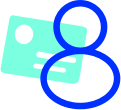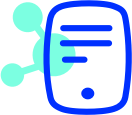General
Logalty is an interposed trusted third party service provider that intervenes and guarantees legal security in online transactions, generating evidence about the transactions conducted on its platform between companies or individuals. It certifies and safeguards all the processes generated during electronic transactions in a neutral and independent manner. Furthermore, to guarantee the integrity of the process avoiding any subsequent manipulation, the content of the documents is filed before a notary public.
When Logalty intermediates between parties involved in a process requiring legal guarantees, it provides objective evidence that the operation was performed, when it was performed and the result thereof, which may be submitted as evidence in court.
Logalty, through simple integrations, facilitates the implementation of its contracting, notification and communication services in an agile and speedy manner, enabling the secure development of its client’s e-business, with cost savings and enhancing the agility of processes. All Logalty solutions are focused on the business of its clients, with sector-specific adaptations, both with regard to regulations, as well as operations and in terms of usability.
All transactions performed through Logalty are stamped by a certification authority and the contents (hash function) of the documents are deposited with notaries public who authenticate them. Logalty generates and safeguards the electronic evidence that supports all transactions conducted by a sender and recipient, and these meet the legal admissibility criteria established by the prevailing legal system.
Logalty has tools that allow different types of integration. The most advanced tools are those which, through web services, enable the direct integration of Logalty’s services in client’s systems. These processes are recommended in the certified electronic contracting service. For notification and communication services, simpler integrations can be undertaken, and even web environment management tools are recommended.
An interposed trusted third party service is the electronic service usually provided in exchange for a fee, consisting of:
a) the creation, verification and validation of electronic signatures, electronic seals or electronic time seals, electronic registered delivery services and certificates related to these services.
b) the creation, verification and validation of website authentication certificates.
c) the preservation of electronic signatures, seals or certificates related to these services.
A trust services provider, or trusted third party service provider, is a company that has a trusted platform in which to conduct its transactions.
A trust platform is a system that centralises the functionality and security protocols, allowing the uniform management of all the transactions conducted (trust domain) with the application of certain security policies.
You may contact Logalty through the following form: https://www.logalty.mx/en/contact/
For customer support services for Logalty clients that are senders, you may contact the Customer Service Department via e-mail: atencioncliente@logalty.com.
For queries regarding access to a notification or contract, or to the content thereof, use the link that appears with the following text in the access email or SMS provided by Logalty: “If you have any problems accessing the notification use the following link: Name of the sender.“
The Logalty certificate validates the integrity of the content by means of the Hash, the date and time the transaction was completed, and its result.
A form for requesting information can be found on the following page:
https://www.logalty.mx/en/services/online-contracting/contracting/
Logalty established itself as a Certificate authority in July 2018 and currently provides the following services: issuance of qualified certificates for signatures and seals, qualified time stamps, secure website authentication certificates and PSD2 certificates, as well as certified electronic delivery.
Applicable to:
- Electronic Notification.
- Online Contracting.
Logalty has designed a system to collect and accept electronic notifications and contracts through the sending of transaction codes (PIN) to a mobile telephone. The recipient receives this code in their terminal, provided that the sender has correctly entered the formers telephone number when creating the transaction.
The characteristics of this transaction code (PIN) are the following:
- 6-figure code (PIN) securely generated by Logalty.
- To be used solely and exclusively by the person receiving the code on their telephone.
- The transaction code (PIN) can only be used for a limited period of time.
This PIN can be received via SMS or by means of an automated voice call (Voice PIN) that provides the 6 digits that constitute the code. In this case it is convenient to have on hand the means with which to take notes.
Example of a voice PIN: https://internal.logalty.com/opp/PIN_Voz.mp3
Its function is to act as the key that Logalty requests as acceptance of said transaction.
When a transaction is signed via a PIN, the PIN entered by the user is validated and audited, and with this information the Logalty signature certificate is generated. The signature is validated by the aforementioned Logalty Certificate, not the original PDF document.
If the telephone number appearing is not the client’s number, the latter must use the option ‘Press here to cancel the process’ or directly cancel the process with the tab provided to this end.
The PIN code is used to sign an electronic transaction and, on some occasions, to access the same. If you have received an SMS from Logalty with a PIN code, but have not received an e-mail nor have accessed any Logalty transaction, you do not need to take any action, you may erase the SMS.
It was probably due to an error by one of our users when entering your telephone number. Upon receipt of your claim, Logalty will take the necessary action to correct your number in the database, and you will not receive any type of commercial or administrative information.
GUID stands for ‘Globally Unique Identifier’ but it is also known as ‘Operation identifier/ID’ or ‘Logalty sending/operation/transaction ID/identifier’.
This number is embedded in each page of the documents sent to the recipient, linking both the sender and the recipient to these documents and serving as an identifier between Logalty and its third parties (notaries public, time stamping, etc.), regardless of the format and type of document. Thus, the GUID is linked to the document, to the parties and to the moment the documentation is signed.
Example of a GUID number: 001001-0001-000000000XXXXXX.par
There may be several reasons:
The sending may not have taken place (first and foremost, it is necessary to check).
If the sending has not taken place:
- You may have saved the transaction without sending, if you are a CAF (Association of Property Managers) portal user. The sending would appear as pending.
- That, due to a temporary internal connectivity error, the sending has not synchronised with our servers. The client should resend.
The transaction may have been completed but, for some reason, the client does not have confirmation of this.
A digital certificate is a digital credential issued by a certification authority (Logalty operates with Firmaprofesional) that allows one to identify themselves to third parties and exchange information with other people and/or organisations, sign documents by electronic signature and perform telematic procedures securely and with full legal guarantees, so that it is possible to verify its integrity and origin with a dataset that enables the identification of the certificate holder. Users benefit from time, travel and cost savings. It can be physical or installed in hardware.
In order to perform transactions through Logalty, all our senders need a digital certificate with which they will sign all transactions. The type of digital certificate used by Logalty is the Corporate Certificate as a Natural Person, which identifies the holder as a person linked to an organisation, be it as an employee, associate, collaborator, client or provider.
The type of digital certificate used by Logalty is the ‘Corporate Certificate as a Natural Person’. It identifies the holder as a person linked to an organisation, be it as an employee, associate, collaborator, client or provider.
The holder of the digital certificate is Logalty, if you use a Logalty application, such as Logalsend.
In the event of systems integration other than with Logalty, the digital certificate is generated with the sender as the holder.
The document must be downloaded using the download option or by saving a copy of the document when accessing Logalty. When the sending is completed, the client receives an e-mail with the Logalty certificate, and the document sent, if the sender uses this option.
For a Certified Electronic Notification a delivery note signed by the recipient is required.
Delivery note is not required for a Certified Electronic Communication, but evidence of availability and sending is obtained.
Reliable evidence of the integrity of the content is always available in both cases.
There are two notification methods:
- SMS
- Electronic mail
Depending on the option selected, the recipient or contract holder will receive access to the electronic transaction through one or the other.
In Certified Electronic Contracting the PIN code must be entered 2 times (downloading of the documentation and signing).
In Express Certified Electronic Contracting the PIN code will be required only once; both steps take place at the same time and, therefore, it is much faster.
Express Certified Electronic Contracting is much faster than Certified Electronic Contracting and is used when the business model does not require registering the signature of the downloading of the document. Dealings such as insurance, consumer lending… etc.
The data required to generate Certified Electronic Contracting are:
- Corporate name or name
- E-mail address
- Identification number (National Identification Document; Tax Identification Number; Mobile number; Foreigners’ ID Number; Corporate Tax Code; Payroll Number; Passport…).
The Logalty access e-mail received by the recipient of an electronic transaction contains the following information:
Introduction: For the attention of [Recipient] You are hereby informed that a [Communication/Notification/Contracting] has been sent in your name by [Sender]. This [Communication/Notification/Contracting] is dated and safeguarded by Logalty, and a hash function of the content has been deposited with a notary public.
Sent by: Sender.
Date of the sending.
Document sent: name of the PDF
Sending code: 001001-0001-00000000XXXXXXX.par [GUID]
If you have any problems accessing the notification use the following link.
Access Tab.
The available signing methods for the different electronic transactions of Logalty are as follows:
- SMS
- SMS and Voice
- Voice
- Digital Certificate
- Biometric Signature
This parameter is set by the client when registering with Logalty as a sender. Once the most appropriate method for your business has been selected, it is applied to all your electronic transactions.
Non-integrated clients can only have one type of signature.
On the other hand, integrated clients can define in each of their transactions what type of signature will be applicable to each transaction. (For example, Pepephone; in XML it defines ‘sign_ method’).
For each of the services offered, Logalty has a platform that supports multi-channel services with different signing methods, equally valid for both sender and recipient.
It is possible to sign through a direct channel (Internet), through points of sale (shops, branches, addresses, etc…) and through a call centre (in this case the signature is derived to Internet).
Depending on the channel used and our client’s needs or requirements, Logalty allows signing through the following platforms:
- Signature by means of biometric trace in tablets.
- With a transaction code sent to a mobile phone.
- With voice, with a biometric test.
- With electronic certificates.
The biometric signature is a signature on an electronic device.
Yes, multi-signature is possible, but it requires specific integration development with our system.
The documentation access identifier is provided by the sender (issuer) of the documentation. This identifier may be the telephone number, National Identification Document, Tax Identification Number, or other similar personal data, and is provided by the sender, who is responsible for managing the sending.
Logalty is a neutral intermediary, not the provider of this identifier.
Services to which it applies:
- Electronic Communication
- Electronic Contracting
- Express Electronic Contracting
- Certified Electronic Notification
Application:
Logalsend
Throughout the life cycle of an electronic transaction, the sender receives a series of e-mails (notifications) with information on the status of the sending.
However, a sender will only receive these notifications if they have configured in their Logalty profile the option to activate e-mail alerts. You will not be able to select which ones you wish to receive and which you do not, that is, you will receive all or none.
For transactions created from Logalsend, the sender receives the following notifications by e-mail and under the following circumstances:
Sending generated
[Matter: Logalty: Sending Generated – Identifier: XXXXXX]
Notifies that the sending has been generated, providing the identification number of the sending manager.
Sending processed
[Matter: Logalty: Sending Processed. Guid: 001001-0001-00000000XXXXXXX.par]
Notifies that the sending has been processed, and adds the Logalty sending code, that is, the GUID number.
Sending finalised
[Matter: Logalty: Sending Finalised. Guid: 001001-0001-00000000XXXXXXX.par]
Notifies that the sending has finalised.
This e-mail attaches the PDF with the Logalty certificate, and the PDF of the stamped documentation.
Once the sending is finalised and reaches stage 12, a Logalty certificate is generated, also called content certificate. The finished e-mail is not sent until the following requirements are met: the Logalty certificate has been generated, and stage 12 has been reached.
Message:
403 E000101 Access denied The process you are trying to access has been closed
403 E000101 Access denied The process you are trying to access has been closed.
Cause: The transaction is finalised due to different reasons (signed, rejected, expired or cancelled by the sender). Consequently, further access to the same is denied.
A captcha is a recognition system to determine if the user accessing an application is a human or a machine that processes data automatically. It is used in forms on web pages, most commonly by means of an image that may contain letters or numbers, which are generally distorted so that they are not easily readable. The user who completes the form must write the text that is in the image so that it is correctly loaded. Deformed images are difficult to read by machines, but the human user is able to understand them easily.
To be able to receive SMS, the terminal must be fully operational. Below we detail what must be taken into consideration to this end:
- Mobile terminal turned on.
- Mobile terminal with stable coverage.
- SIM with free space for the storage of SMS.
- Telephone number with no restrictions regarding message reception. Includes both restrictions established by the operator (e.g. due to not paying the bill) as well as restrictions established by the user (e.g. A2P message restriction).
- If the number has a multi-card configuration, the parameters of this configuration must be correct and the main SIM must be placed in a mobile terminal capable of receiving and displaying SMS messages.
- If the number belongs to a DualSIM configuration (2 lines with the same SIM), the number where the SMS is to be received must be active. SMS A2P forwarding between SIMs is not possible.
- If the terminal has MultiSIM capability (a telephone with two or more slots for SIM cards), the telephone number where the SMS is to be received must be the active number.
- If the terminal runs with the Android operating system, it must not have installed any application that intercepts and filters SMS received (SMS Blocker, SMS Filter, Mr.Number, etc.).
The digital document (PDF) sent through Logalty is encrypted on one side with a unique transaction code, the date and time of reception, and the total number of pages of the document.
A hash function of the content of the document with the encryption on the side is sent to a certification authority (Firmaprofesional) that affixes a time stamp. Said hash function of the document is deposited with a notary public.
Yes, it is compulsory. If the general conditions are not accepted it is not possible to continue with the signing process. The possibility of downloading a PDF with the general conditions is offered.
Logalty offers its clients the following services:
- Certified Electronic Acceptance
- Certified Electronic Communication
- Certified Electronic Contracting
- Express Certified Electronic Contracting
- Certified Electronic Custody
- Voice Certified Electronic Custody
- The Certified Electronic Notification
- Certified Electronic Publication
- Certified SMS
All Logalty services offer full legal security.
The Certified Electronic Communication offers a solution for sending information electronically that does not require a delivery note and which only requires evidence that the document has been made available to the recipient, concerning the integrity of the content, the time it was sent and whether or not the document was received. Can be sent as a Certified Electronic Communication (sending of a notice via e-mail and SMS), Certified SMS or Certified E-mail.
Service that consists of providing the sender and its stakeholders (its clients, suppliers, employees, etc.) with the electronic, computing and telematic means to accredit non-contractual documentation in electronic format with Logalty, recording the date and time of completion, as well as the integrity of the content, and which is kept in custody for a minimum of five years, providing full legal validity and technical security.
Senders can use Logalty’s Certified Electronic Accreditation service to carry out various transactions, such as the delivery of keys to a property, accepting cost estimates or carrying out processes related to obtaining direct debit orders or mandates enabling the formalisation of the same online, with the highest level of regulatory compliance, legal robustness, flexibility and technical security on offer in the market.
Burovoz is an App designed so that both individuals and professionals can record and certify their calls. It allows users to certify and store telephone calls made and received; as well as attempted calls. It guarantees the custody and authenticity of the digital recording. They have full legal validity, and the conversations that are certified with this system may be produced as evidence in judicial or administrative proceedings.
Certified Electronic Contracting is based on electronic signatures and creates an environment of greater trust and legal security in operations involving the signing of online contracts, as well as coming full circle with paperless electronic contracting. It enables multi-channel contracting (points of sale, Internet, call centre, others), with multi-signature (SMS, trace, voice or certificates), all from the same platform.
The purpose of the Certified Notification is to generate documentary evidence that proves the recipient’s action with respect to the sending (acceptance thereof, refusal, or not receiving the same), as well as with regard to the content of the dispatch. It is used to send important documentation so that the sender has evidence that it can submit in a legal process, ensuring the integrity of the content, the identity of the recipient and the date of sending. It enables companies, through a single platform, to send notifications by electronic and postal means.
The Certified Notification with delivery note is a step forward in the sending of relevant documents. It may be sent via SMS or via E-mail.